








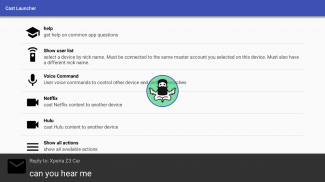

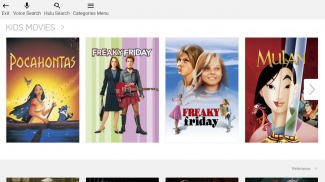
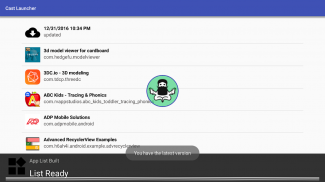
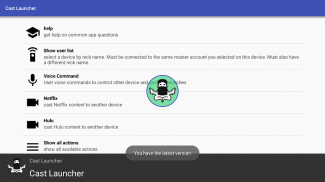
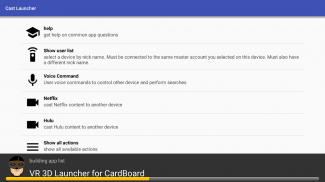
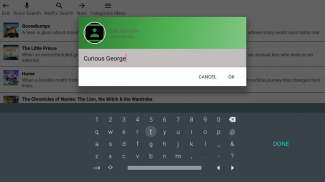
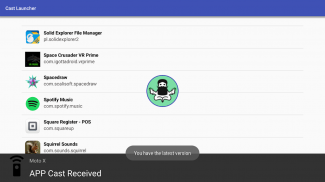

介绍 Cast Launcher
I want to control Netflix, Hulu and YouTube from another device. Why....
I have a lot of old smart phones that don't serve much purpose any more. So I took one and strapped it to the back of the head rest in my car. I did this to stream movies for my toddler son who rides in the back.
The problem I had was when the movie stopped or he wanted to watch something else. It was a hassle to reach back and change the movie. Then my idea for Cast Launcher was conceived.
Cast launcher lets me control a device from my device from anywhere in the world. So if I want to change the movie playing on the device in the back seat of my car. I can by selecting Netflix / Hulu / Youtube from the Cast Launcher menu. Then I just find the movie i want and cast, and send it to one of the devices connected to my Cast Launcher account.
Setup is easy as 1, 2, 3.
Start the app and you will be presented with an account selection box listing the email accounts found on your device.
(1) Select an account or choose to enter in an email address you have access to.
(2) Think of a unique nick name for your device and enter it.
After completing steps 1 and 2 an email will be sent to you with a pin number
(3) Verify this pin number by entering it in the app.
Now you are ready to add as many devices as you wish. They must all share the same email address and pin, but must each have unique nick name.
From here the fun begins.
After adding one or more devices you will be able to choose one of them from a list after you choose an action to perform.
Actions include:
*Casting Movies / TV Shows and other Videos from Netflix, Hulu or YouTube
To cast from Netflix or Hulu you do not need Hulu or Netflix on your device just on the remote device.
To cast from YouTube you can choose to share a video from the YouTube app and select Cast Launcher when presented with the share menu.
Open an app on a remote device from a list of apps.
View app descriptions that were found on the remote device by long pressing an item from the app list.
Use voice commands to search Netflix and Hulu
Send Voice messages to a receiving device
Use voice commands to play music from streaming players or videos on the remote device
Launch web URLs on the receiving device by using the share button from any browser.
Will work on most devices running Android KitKat and above. Including Phones, Tablets, TV's, TV Boxes with Android, *Cars with Android Auto (untested) and More...
我想从其他设备控制的Netflix,Hulu和YouTube上。为什么....
我有很多老的智能手机没有太多服务的目的了。所以,我花了一,绑到头枕在我的车后面。我这样做是为了串流电影为我的小孩儿子谁在后面骑。
我的问题是,当电影或停止他想别的看一些。这是到达返回并更改影片中的一个麻烦。然后我的铸造发射理念的构想。
铸造发射让我从我的设备在世界任何地方控制设备。所以,如果我想改变设备上的电影播放在我的车后座上。我可以从演员启动菜单中选择的Netflix /葫芦/的Youtube。然后,我只是觉得我想要的影片及演员,并将其发送给连接到我的演员启动帐户的设备之一。
设置是容易为1,2,3。
启动应用程序,你会用一个帐号选择框,列出您的设备上找到的电子邮件帐户呈现。
(1)选择一个帐户,或选择您可以访问的电子邮件地址进入。
(2)认为一个独特的昵称为您的设备和输入。
在完成步骤1和2的邮件后,将发送给您一个PIN号码
(3)通过在应用程序中输入其验证此针数。
现在您可以按照您的意愿添加尽可能多的设备。他们都必须共享相同的电子邮件地址和脚,但必须每个人都有独特的昵称。
从这里开始的乐趣。
添加一个或多个设备后,您将可以选择其中一个从列表中选择要执行的动作后。
行动包括:
*铸造电影/电视节目和来自Netflix,Hulu的或YouTube等视频
若要从Netflix的葫芦或投你不需要葫芦或Netflix的设备上只在远程设备上。
从YouTube投你可以选择分享的YouTube应用的视频,当与共享菜单呈现SELECT CAST启动。
从应用程序列表中打开远程设备上的应用程序。
长从应用列表中按项目被发现在远程设备上查看应用程序的说明。
使用语音命令来搜索Netflix和Hulu的
发送语音消息到接收设备
使用语音指令从流媒体播放器或视频的远程设备上播放音乐
通过使用任何浏览器的分享按钮启动接收设备的网页的URL。
可工作于运行Android奇巧及以上的大多数设备。包括手机,平板,电视,与Android电视盒,*汽车与Android Auto(未经测试)和更多...








